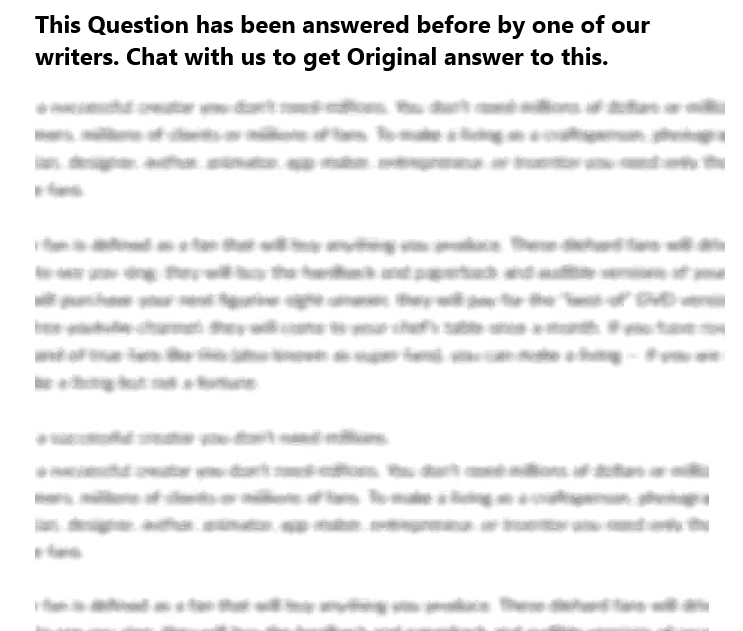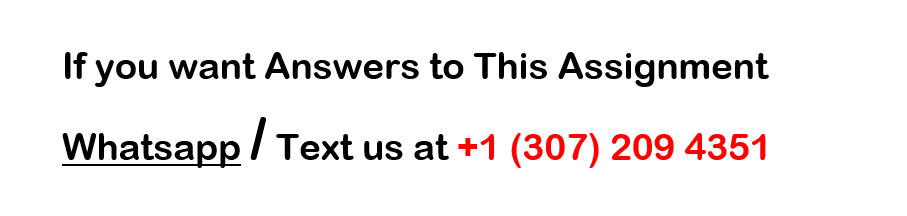Project Component 4: Server-side Business Logic and Android
Client Mobile App
Dr. Wassim Itani
Project Topic: Design of a database system for a frequent flier program
Project Collaboration Model: This project component should be developed in a team of 2 members
minimum and 4 members maximum. You cannot work independently without a team.
Due Date/Time: 05/04/2023 11:59:59 PM.
Deliver the .ZIP file (other formats wont be accepted) containing: (1) your frequentflier web folder (refer
to part 1), (2) your FreqFlier Android Studio project folder (refer to part 2), (3) a vlink.txt file containing
a link to a 15-min recorded video demonstrating the operation of your application (refer to part 3), and (4)
a Readme.txt file on Blackboard by the above due date/time. The Readme.txt file should contain the name
of the group and the names and GMU IDs of the members. Each member should submit the same copy of
the ZIP file on Blackboard to secure an entry in the Grade Center. Your .zip file should be named as follows:
P4_[Your Last Name]_[Your GMUID].zip. For instance, if John Smith with GMUID: G12345678 were to
submit this file, John would name it: P4_Smith_G12345678.zip.
Check the validity of your ZIP file before uploading. Any corrupted ZIP file will result in a grade of
ZERO.
In this last project component you will be relying on the FrequentFlier database you created in the previous
project components to develop the Java server-side code supporting part of your FrequentFlier application.
Moreover, you will be developing an extremely simplified mobile application to work with the server-side
code. This should consitute a simple but complete end-to-end database application following the 3-tier
enterprise model. Once you develop this basic background, you will hopefully realize that any complex
application simply relies on the basic constructs you used in this project.
Part 1 (60%)
The server-side code is comprised of 1 Java Servlet and 7 Java Server Pages. You should abide by the
following guidelines in detail to ensure a smooth grading process for the GTAs.
Create a folder named frequentflier in the webapps folder of your Apache Tomcat Server. This folder
should contain all your JSP files and any resources you might need when developing the client application.
It also contains the WEB-INF/classes folder containing the .class and .java files of the Login Servlet. You
are required to develop the JDBC code to implement the following Java Server-side components. Your
JDBC code typcially follows the same exact steps as we did in the lectures. What changes is the query to
send to the database. Accordingly start by developing the SQL queries needed in each server component
and then build the JDBC code and test it from a browser session. A good convention to follow when you
have a response output from an SQL statement is to separtate the columns by a particular character and the
rows by another character to facilitate the process of parsing the response in the Android mobile app later.
Use a , to separate the columns and a # to separate the rows.
Java Servlets
Login.java (5% for correct code, 2.5% for successful execution)
Annotation reference name: /login
Request input parameters: passenger username and password
Response output:
– The String Yes:pid if the username and password combination is valid and exists in the LOGIN
table in the database. pid is the passenger id.
– The String No if the username or password are incorrect
URL format: http://127.0.0.1:8080/frequentflier/login?user=certainuser&pass=certainpass
Java Server Pages
Info.jsp (5% for correct code, 2.5% for successful execution)
Request input parameters: A passenger id
Response output: The passenger name, the number of points collected by the passenger.
URL format: http://127.0.0.1:8080/frequentflier/Info.jsp?pid=certainpid
Flights.jsp (5% for correct code, 2.5% for successful execution)
Request input parameters: A passenger id
Response output: the flight id, flight miles, and destination for all the flights belonging to the specified
passenger id.
URL format: http://127.0.0.1:8080/ frequentflier /Flights.jsp?pid=certainpid
FlightDetails.jsp (5% for correct code, 2.5% for successful execution)
Request input parameters: The flight id.
Response output: the flight dept_datetime, flight arrival_datetime, flight miles, trip ids, and trip miles
belonging to the specified flight id.
URL format: http://127.0.0.1:8080/frequentflier/FlightDetails.jsp?flightid=certainflightid
AwardIds.jsp (5% for correct code, 2.5% for successful execution)
Request input parameters: A passenger id
Response output: the distinct award ids belonging to the specified passenger id.
URL format: http://127.0.0.1:8080/frequentflier/AwardIds.jsp?pid=certainpid
RedemptionDetails.jsp (5% for correct code, 2.5% for successful execution)
Request input parameters: an award id and a passenger id
Response output: the award description, the number of points needed, redemption date, and exchange center
name for the specified (award id, passenger id) pair.
URL format:
http://127.0.0.1:8080/frequentflier/RedemptionDetails.jsp?awardid=certainawardid&pid=certainpid
GetPassengerids.jsp (5% for correct code, 2.5% for successful execution)
Request input parameters: the current passenger id
Response output: the passenger ids in the database excluding the current passenger id
URL format: http://127.0.0.1:8080/frequentflier/GetPassengerids.jsp?pid=currentpid
TransferPoints.jsp (5% for correct code, 2.5% for successful execution)
Use 2 UPDATE SQL DML statement in this JSP file. The first one to deduct the number of points from the
current passenger point account and the second one to add the specified number of points to a particular
passenger id.
Request input parameters: a passenger id and the number of points to be transferred to the point account of
this passenger.
Response output: A message indicating that the transfer is successful.
URL format: http://127.0.0.1:8080/frequentflier/TransferPoints.jsp?pid=certain pid&
&npoints=certainnumberofpoints
Part 2 (30 %) [5% per activity]
In this part you will develop an Android client application project (name it FreqFlier) to demonstrate a
small portion of your project operation. Due to the limited amount of time available, your app will consist
of few activities for testing the interaction of your server-side code with the database. The Figures provide
an idea of the UI anticipated for the activities and a specification of the server-side components that may
be used to support the implementation of those activities.
MainActivity
Relies on the Login Servlet
MainActivity2
Relies on Info.jsp to fill the passenger
name and number of points.
You should have .jpeg photos for 5
sample passengers (you can pick any
sample photos of individuals from the
Web). Name each photo according to
the following scheme: pid.jpeg (pid is
the passenger id). Store the images in an
images folder under the frequentflier
application folder on Apache Tomcat.
MainActivity2 should request the photo
of the specified passenger id to display
it.
MainActivity3
Relies on Flights.jsp to fill the
flights information.
MainActivity4
Relies on:
(1) Flights.jsp to fill the
spinner with the flight ids
belonging to the passenger id
(2) FlightDetails.jsp to fill
the flight departure date/time,
flight arrival date/time, flight
miles and trip ids and miles.
MainActivity5
Relies on:
(1) AwardIds.jsp to fill the spinner with
the award ids of the passenger id
(2) RedemptionDetails.jsp to fill the
award description and points needed for
the selected award id. Moreover, it fills
the redemption dates and exchange
center names belonging to the (award id,
passenger id) redemption information.
MainActivity6
Relies on:
(1) GetPassengerids.jsp to fill the
spinner with passenger ids
excluding the current passenger.
(2) TransferPoints.jsp to increase
the point accounts of the passenger
id selected in the spinner with the
number of points entered. This
JSP should decrease the amount of
points from the current passenger
id.
Part 3 (10 %)
Each group will record a 15-min video demonstration of their application and post the video to YouTube
(or any video hosting service). A link to the video should be included in the vlink.txt file. Any broken link
or a link that is not accessible will result in a ZERO grade. Dont upload the whole video file to
Blackboard. All the group members should participate in the project demonstration. The following is what
should be emphasized on in your video:
1. The code of the different Server-side components (Servlet and JSPs) (2.5%)
2. The Java code of the Android Activities (2.5%)
3. Testing each of the Server-side components using a browser session (2.5%)
4. Running the Android activities with the Android Studio emulator and demonstrating their functionality
and interaction with the Servlet and JSPs (2.5%)