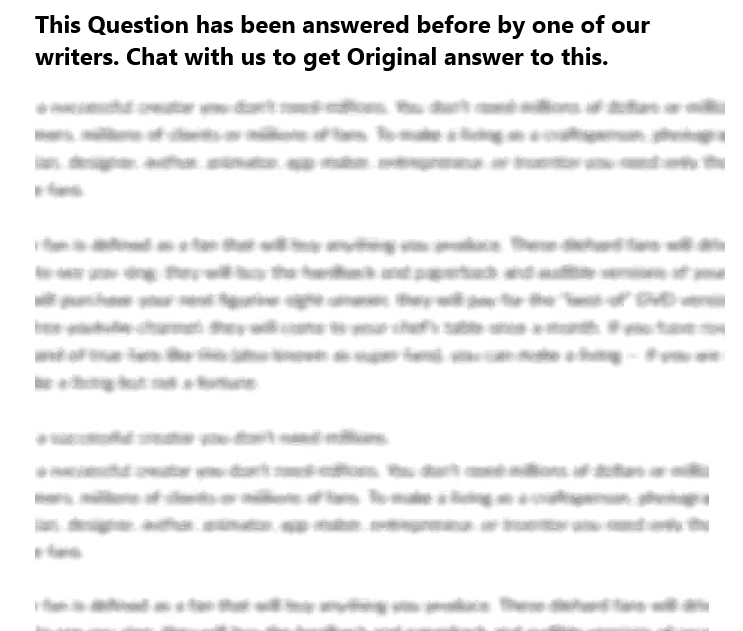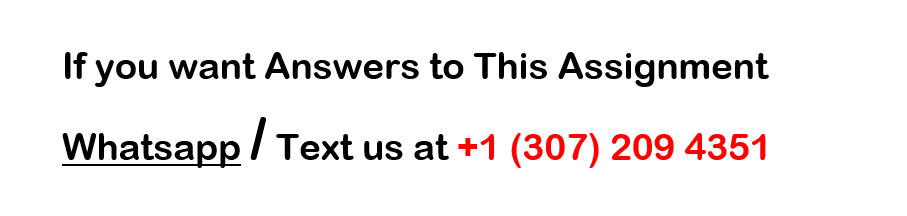Pairs Assignment
How to create a program Pairs that prompts user to enter two numbers (double) and then prints the addition, subtraction, multiplication, and division of the two numbers in Java (IntelliJ).
AP Computer Science Principles
Name:
_____________________
Lab: Pairs
Period:
_____________________
.
Assignment
Write a program Pairs that prompts the user to enter two numbers (double) and then prints the addition, subtraction, multiplication, and division of the two numbers.
Pseudocode
1. Import Scanner
2. Construct a Scanner object
3. Print a message that asks the user for the first number.
4. Save the first number in a variable.
5. Print a message that asks the user for the second number.
6. Save the second number in a variable.
7. Use a combination of String literals and double variables to display the addition of the two numbers in an SOP (System.out.println()).
8. Use a combination of String literals and double variables to display the subtraction of the two numbers in an SOP (System.out.println()).
9. Use a combination of String literals and double variables to display the multiplication of the two numbers in an SOP (System.out.println()).
10. Use a combination of String literals and double variables to display the division of the two numbers in an SOP (System.out.println()).
—-jGRASP exec: java Pairs
Please enter the first number:
7
Please enter the second number:
13
7.0 + 13.0 = 20.0
7.0 – 13.0 = -6.0
7.0 * 13.0 = 91.0
7.0 / 13.0 = 0.5384615384615384
—-jGRASP: operation complete.
Submission
Be sure to submit a screenshot showing your programs output in addition to your source code (Pairs.java). When taking your screenshot, use the numbers featured in the Sample Output.
Lab: Pairs
1