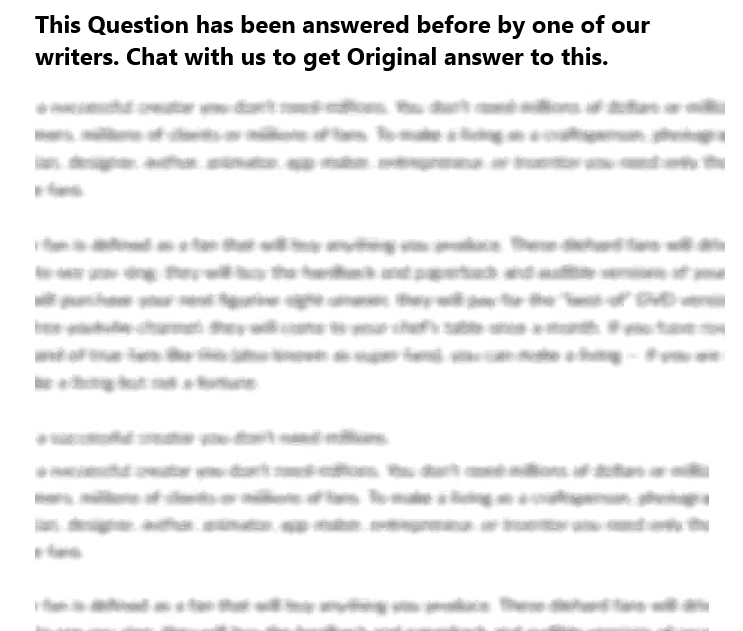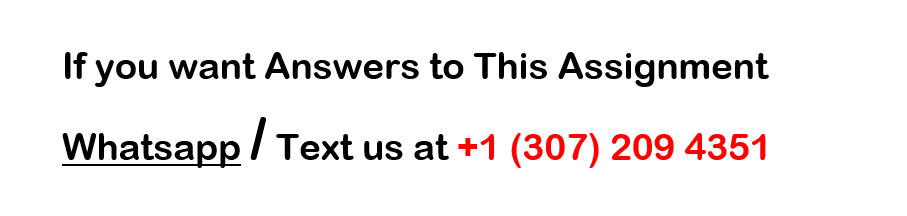IT Software for business course
BCO117 IT Software for Business Final Assessment Task brief & rubrics
Task
The assignment is consisted of 4 short essay questions. Each question weights 25%.
The diagram below shows the processes involved in the acquisition of goods for Star Company. Currently, all departments work as separate units, using their
own IT systems.
Based on the information provided:
1. Describe some IT software tools that might be used by the Purchasing
Department at the moment to analyze which goods and what quantity of them
are required by the shop. Explain the software and the method itself.
2. Considering that the vendor is an external company, explain how the vendor
can easily generate and share the necessary documents with Star Companys
Accounting Department.
3. At the moment, the Operations Manager at Star Company has highlighted
severe losses due to coordination problems between the Accounting
Department and the Purchasing Department regarding the purchase orders and
payment tracking. Propose an IT solution which would improve Star Companys
control of purchases and payments.
4. Considering the business units involved (internal & external), enumerate and
describe the main challenges Star Company might face when implementing an
ERP. Evaluate the advantages/disadvantages of this implementation.
Formalities:
Font: Arial 12 pts.
Text alignment: Justified.
The in-text References and Bibliography (if Applicable) have to be in Harvards citation style.
Submission: The deadline for final submissions is Sunday, January 16th at 23:59 (11:59pm).
Weight: This task is 60% of your total grade for this subject.
It assesses the following learning outcomes:
Learning Outcome 1: demonstrate a familiarity with more complex software beyond practical spreadsheet use.
Learning Outcome 2: identify and describe how companies are able to accurately measure corresponding IT infrastructures to suit their own needs and
purposes.
Learning Outcome 3: illustrate an awareness of how enterprise software optimizes business operations.
RUBRICS
Excellent 90-100% Good 80-89% Fair 70-79% Marginal Fail 60-69% Fail <60% Knowledge 20% Student demonstrates thorough understanding of content. Student demonstrates considerable under- standing of content. Student demonstrates some understanding of content. Student demonstrates limited understanding of content. Student demonstrates no un derstanding of content. Critical Thinking 30% There is good evidence of critical appraisal of ideas and concepts, the insights are outstanding Evidence of critical analysis is generally weak but is at a reasonable level for this point in IT software for Business There is some evidence of critical appraisal of ideas and concepts, but the analysis and insights are rudimentary in terms of the IT software for Business There is very limited evidence of critical appraisal of ideas and concepts and those that are offered are weak There is limited or no evidence of critical appraisal of ideas and concepts in IT software for Business Application 30% Applies knowledge and skills in familiar contexts with a high degree of effectiveness, providing relevant examples that support points. Applies knowledge and skills in familiar contexts with considerable effectiveness, providing some relevant examples that make a good attempt at supporting points. Applies knowledge and skills in familiar contexts with some effectiveness, providing examples although some may lack relevance or provide limited support. Applies knowledge and skills in familiar contexts with limited effectiveness, few/ irrelevant examples provided. No application of possible knowledge or skills. N o examples provided. Communication 20% Uses conventions, vocabulary, and terminology of the discipline with a high degree of effectiveness. Uses conventions, vocabulary, and terminology of the discipline with considerable effectiveness. Uses conventions, vocabulary, and terminology of the discipline with some effectiveness. Uses conventions, vocabulary, and terminology of the discipline with limited effectiveness. Lack of use of conventions, vocabulary, and terminology of the discipline. GENERAL IT FRAMEWORK IN START-UPS AND SMALL BUSINESS ADMINISTRATIVE INFRASTRUCTURES: SPREADSHEET PRACTICE II BCO 117 IT Software for Business Week 4: Lecture Reference Notes File Storage and Organization New and Emerging IT Elements and Considerations for Entrepreneurs, Start-ups, and Small Businesses Learning Objectives File Storage Considerations How much storage is necessary for the business at hand? What types of files, data, or information are being stored and what is the most secure and ethical way for storing it all? Standalone servers or web servers (or both)? What formats will the files be stored and will it be possible to re-access them in the future as a result of compatibility changes, system updates, etc? Who needs access to which stored files? File Size Chart 1 Bit = Binary Digit 8 Bits = 1 Byte 1000 Bytes = 1 Kilobyte (KB) 1000 Kilobytes = 1 Megabyte (MB) 1000 Megabytes = 1 Gigabyte (GB) 1000 Gigabytes = 1 Terabyte (TB) 1000 Terabytes = 1 Petabyte (PB) 1000 Petabytes = 1 Exabyte (EB) 1000 Exabytes = 1 Zettabyte (ZB) 1000 Zettabytes = 1 Yottabyte (YB) 1000 Yottabytes = 1 Brontobyte (BB) Multimedia Considerations in SMS Firms What types of files are being stored (Data sets, Text, Image, Audio, Audiovisual,Animation, etc.)? What implications are involved with media format (e.g. txt, doc, pdf, mp3, jpeg, png, wav, aiff, mp4, wmv, etc.)? How long are the files and how long must they be stored or on-hand and easily retrievable? Who owns the content? How is the stability in terms of current hardware and software in use within the firm? Organizational Considerations What hardware and software programs does the company rely on? How many personnel are necessary to effectively execute job tasks? What does the hierarchy between management and employees look like? More specifically, is there a visible link between the companys organizational culture and that of the design of the software programs the company depends on and utilizes on a daily basis? Who accesses what on the software? Do permissions need to be established according to departments and levels of employees? Who is authorized to have VPN access? What are the mobile phone and social media usage policies? Are employees tracked and recorded during their work shifts? Obvious benefits include less partition of profit earnings and greater control of business processes. Potential negative repercussions inherently are that you are solely responsible for every process, result, legal measure, etc. Those whom are great visionaries and can see their business holistically (as a whole), along with virtually all aspects horizontally and vertically, tend to have a better understanding and grasp at DIY work values. DIY requires an extensive degree of self discipline, forethought, and passion for constantly acquiring new knowledge of new systems, processes, operations, and ways of doing things. DIY- Pros and Cons Thank you! SPREADSHEET SOFTWARE CONTINUED, PRESENTATION SOFTWARE, ORGANIZATIONAL GROWTH IN MEDIUM-SIZED FIRMS AND THE CLOUD 1 BCO 117 IT Software for Business Week 5: Lecture Reference Notes Essential Banking and Sales Management Formulae/ Functions 1. FV 2. PV 3. PMT 4. PPMT Learning Objectives Working with Functions Summarized 1. Find the fx Insert Function icon on the tool bar below File and click on it. 2. The following window will pop up: 3. Type in the desired function in the Search area. Functions Arguments Rate: Interest Rate Nper: Number of Periods Pmt: Payment Pv: Present Value Type: For specific custom, optional pricing if payments are made. FV: Future Value Arguments from In-Class Sample FV Arguments Interface for FV Arguments PV: Present Value Arguments from In-Class Sample PV Arguments Interface for PV Arguments PMT: Payment Arguments from In-Class Sample PMT Arguments Interface for PMT Arguments PPMT: Repayment Arguments from In-Class Sample PPMT Arguments Interface for PPMT Arguments Color-coded Assistance in Spreadsheet Software The Importance of The $ Sign in Excel Functions Inputting the $ sign between the Column/ Row Letter and Number for each sell tells the program that as you drag data down a list, that those cells marked with the sign do not adjust to a cell lower. Example: Notice how the red box, indicating Nper will drag to 10 periods, so J5 does not contain a $ sign. However, when dragging down, a user does not want the intrate cell or initial capital to shift to cells with different data. http://www.functionx.com/excel/Lesson16.htm https://kb.blackbaud.com/articles/Article/48107 https://www.howtogeek.com/school/microsoft-excel-formulas-and-functions/lesson2/ Informal Web References of Images Cited Thank you! SPREADSHEET SOFTWARE CONTINUED, PRESENTATION SOFTWARE, ORGANIZATIONAL GROWTH IN MEDIUM-SIZED FIRMS AND THE CLOUD 2 BCO 117 IT Software for Business Week 8: Lecture Reference Notes Traditional and Contemporary Presentation Applications (Linear and Non- linear) 1. Power Point 2. Prezi 3. Google Presentations Organizational Growth in Conjunction with IT Infrastructure Change The Cloud: Cost Leadership among SMS Firms and Robust Software Scalability 1. Saas 2. Paas 3. Iaas Learning Objectives Traditional Presentation Software: Power Point Traditional Presentation Software is also referred to as Linear Presentation Software, since slides are constructed and stowed away in a linear fashion to the left of the work space interface. Key Benefits User-friendly Effective Standalone software versions allow for rapid work flow Contemporary, Non-linear Presentation Software: Prezi Contemporary, Non-linear Presentation Software: Prezi Characteristics and Benefits Although slides are constructed in a similar linear fashion to PPT, they are presented in a one-interface value web that allows presenters to zoom in and out according to the part of the web they are presenting. While Prezi offers a unique, contemporary way of presenting, some users prefer PPT when they are presenting factual charts, sales numbers, or financial information that does not require elaborate showiness While the basic version is free, Prezi normally requires a fee or must be purchased, It is founded as cloud-based presentation software, which users oftentimes like due to its accessibility anywhere and anytime on-demand. Google Presentations Key Features Basic linear software Similar to PPT with less tools On the cloud User-friendly for Internet-savvy users. Organizational Growth in Conjunction with IT Infrastructure Generally, as a company grows, so does its IT infrastructure. The more data a company accumulates, the more processing costs are inherited. IT checks not in place when an organization is small may have to be implemented as the company grows to ensure security and confidentiality. Audit checks become increasingly serious and the bigger the company, the bigger the news when it comes to transparency checks. A larger number of IT personnel and specialists will be required to handle hardware and software updates. The Cloud: Cost Leadership among SMS Firms and Robust Software Scalability Cloud computing:" refers to the software and services that have enabled the Internet to become so prominent in everyday life. The cloud has enabled the exponential growth of Saas, Paas, and Iaas models of business in software: 1. Saas: Software as a service 2. Paas: Platform as a service 3. Iaas: Infrastructure as a service These models have drastically modified traditional economic practices and supply chains and have served to have a more sustainable impact on some areas of the planets resources as well. Negative repercussions have been the exponential growth in manufacturing of electronics hardware to sell to consumers to operate their software. A larger number of IT personnel and specialists will be required to handle hardware and software updates. The Cloud: Cost Leadership among SMS Firms and Robust Software Scalability Companies can better measure their operational efficiency. The cloud has allowed for more robust software suites and programs that may be aggregated or can offer ubiquitous platforms for sharing information. Business are no longer confined to mere 9:00am-5:00pm schedules of hours of operations. The cloud typically offers greater flexibility and scalability in disparate versions of software. Cloud Computing. (n.d.). Retrieved from https://www.parx.com/de/product/cloud- computing?gclid=EAIaIQobChMIssL0xLHm5AIVweJ3Ch2bagfiEAAYASAAEgLFmvD_BwE https://24slides.com/presentbetter/top-10-free-presentation-tools-corporate-presenters/ http://elisabethnewton.com/prezi-next-templates/ https://www.siteweb.md/en/powerpoint-services https://indianprinterpublisher.com/publishing/cloud-computing/ Web Resources & Informal References of Images Cited Thank you! ENTERPRISE APPLICATIONS AND SOFTWARE FOR LARGE, MULTI-NATIONAL COMPANIES: BCO 117 IT Software for Business Week 9: Lecture Reference Notes Professor Robert Green Introduction to Software Database Management, Usability Issues, and Project Forecasting I Enterprise Applications Defined: Main Types Difference Between EA and Conventional Consumer Applications Software Ways EA assist in governing large companies and multi-national firms RDBMS Oracle and SAP Learning Objectives Enterprise Applications and Types Enterprise Applications: Software platforms and applications intended to assist large enterprises and organizations with managing virtually every aspect of their business operations. Four General Types: 1. ERP- Enterprise Resource Planning 2. SCM- Supply Chain Management 3. CRM-Customer Relationship Management 4. KM- Knowledge Management ERP Systems Generally includes software systems for: Manufacturing Order entry Warehouse management Logistics and transportation Sales and distribution 1. Customer creation and development 2. Speculative and prospective feedback 3. Communications 4. Handling confidentiality issues with banking and transactional data 5. Generation of Contact Management Lists Examples of General CRM Objectives Knowledge Management Considerations Pioneered by Larry Ellison, one of the prominent founders of Oracle Software Company. His idea for developing a relational database originated from reading a 1971 paper by IBM entitled System R. The relational model of database (RDBMS instead of just DBMS) was coined by computer scientist, Edgar F Codd while working with IBM. Relational Databases do exactly as the name suggests, that is, collect data and find ways to relate to the similarities and sequences that connect that data. Typically use programming languages such as SQL (Structured Query Language) for querying data and finding content within the database. Main terms include: Table, Field, Record (or Row), Column, and NULL Value. RDBMS: Relational Database Management Systems RDBMS Table Sample RDBMS Field, Record, and Row Sample RDBMS NULL Value Definition and Example NULL Value: Assigns to zero data input available in a particular field, or fields on a table. Large Database and Enterprise Applications Developers: Oracle Oracle: An American Multi-national Corporation founded by Larry Ellison, Bob Miners, and Ed Oates Oracle began as Software Development Laboratories and was founded in 1978 on only $1200.00 One of their first clients was the United States CIA Went through difficult hardships during the 1980s and 1990s with the development of their databases, in large part due to faulty business practices and lack of forethought into software and hardware compatibility and integration, causing problems for companies using Oracles database. Oracle 7 became a turning point and today, the company is still known as one of the premiere purveyors of multi-national, enterprise-wide software and databases. Large Database and Enterprise Applications Developers: SAP SAP: A German multi-national software corporation that specializes in Enterprise software and was founded by IBM engineers when Xerox exited the computer hardware industry in the 1970s and asked for their systems to be migrated to IBM technology. Current CEO is Bill McDermott SAP is known for building stable software platforms from the ground-up (meaning they take an organic approach by asking companies precisely what their software needs are and builds accordingly rather than interfacing a lot of different software and hardware (as Oracle had done) that can create serious data integration and migration issues. Have been involved in coopetition with Microsoft and continues to be an important company in the EA business. About us. (2019, September 6). Retrieved from https://www.relatech.com/en/about-us-en/ Chandana. (2015, December 10). Enterprise Resource Planning and ERP Systems. Retrieved from https://www.simplilearn.com/erp-planning-and-erp-systems-rar102-article Content Management in a Knowledge Management Context. (n.d.). Retrieved from https://www.prescientdigital.com/articles/content-management/content-management-in-a-knowledge-management-context Drive repeat business and revenue with Womply CRM. (n.d.). Retrieved from https://www.womply.com/solutions/crm/ Lutsina, T. (2018, October 7). SCM - Supply Chain Management Concep. SCM Concept Template. Infographics Supply Chain Management Stock Vector - Illustration of industrial, flow: 128085335. Retrieved from https://www.dreamstime.com/scm-supply-chain-management-concep-scm-concept-template-contains-such-icons-as- management-analysis-distribution-procurement-image128085335 NULL Values In SQL: SQL UNION Clause. (2018, September 13). Retrieved from https://data-flair.training/blogs/null-values- in-sql-union-clause/ Staff, D. J. (2007, June 21). Chapter 4: Exploring Relational Database Theory and Practice - Page 2. Retrieved from https://www.databasejournal.com/features/msaccess/article.php/10895_3684441_2/Chapter-4-Exploring-Relational- Database-Theory-and-Practice.htm What is ERP? (n.d.). Retrieved from https://www.xtuple.com/blog/wtonra/what-is-erp https://www.camelot-itlab.com/en/event/connect-2018-sap-partner-summit-dusseldorf-06-07-nov-2018/ Web Resources & Informal References of Images Cited Thank you! ENTERPRISE APPLICATIONS AND SOFTWARE FOR LARGE, MULTI-NATIONAL COMPANIES: BCO 117 IT Software for Business Week 10: Lecture Reference Notes Professor Robert Green Introduction to Software Database Management, Usability Issues, and Project Forecasting II Introduction to Large Information Systems: Considerations when analyzing EA and RDBMS in reference to Information Systems Overview of additional sub-systems in IS: Managing Software Changes in Large Firms: Understanding Software and Platform Migration Operations and Software Usability: Potential Risks and Trouble-shooting Procedures Learning Objectives 1. ALS- Automated Labor Scheduling 2. TPS- Transaction Processing Systems 3. DSS- Decision Support Systems 4. ESS- Executive Support Systems Introduction to Large Information Systems (IS) IS: Formal, sociotechnical, organizational systems designed to collect, process, store, and distribute information. Combine virtually all aspects of EA and DBMS into a holistic technical and organizational discipline commonly referred to as MIS (Management Information Systems). Information Systems functions relate to the processing of raw data into useful information that can then be repeated and continually improved as the system evolves. Information Systems serve as a behavioral model of critical thinking and applied scientific method. COMPONENTS Automated Labor Scheduling (ALS) Software Platforms Revolutionizes labor management control. Leverages employee time on the floor and in back office departments. Ensures companies comply with legal policies for providing employee breaks and lunches while simultaneously coordinating available employees on hand to assist customers. Helps relieve stress and pressure on workforce during peak hours of business traffic. Fosters a fair and loyal system for distributing management responsibilities. Ensures equal training and delegation possibilities as management know when and where each and employee has been deployed. Saves companies capital and limits waste. Ensures schedules do not overlap too closely (e.g. Employee A finishes shift at midnight and is scheduled to open at 6 in the morning the next day.) Benefits of ALS DSS- Decision Support Systems: Overview of Types Data-driven Document-driven Model- driven Communications-driven Knowledge-driven Intended to support executive management decision-making. Are oftentimes more encrypted and secure. ESS- Executive Support Systems Managing Software and Platform Migration Considerations What will be the long term goals for the new software/ platform? How long (approx.) of a life cycle will the new software solution have, specifically in comparison to initial acquisition, installation, and operational costs? What area(s) or department(s) will the new solution attempt to optimize? Are work personnel equipped and educated to handle the changeover and migration? What software version is it that is being migrated to? Operations and Software Usability Considerations A major factor in operations management and software usability depends on human behavioral aspects. Two different people could have similar education and work ethic, though one may grasp the software learning curve faster than the other. Is the software standalone or on the cloud? What does the bandwidth or network speed consist of? Can the CPU handle the software upgrade? Etc. Decision support system. (2019, September 18). Retrieved from https://en.wikipedia.org/wiki/Decision_support_system Five-Component Framework. (n.d.). Retrieved from https://vistamis1.fandom.com/wiki/Five-Component_Framework Kinne, J. (2016, September 26). Announcing the public preview of Microsoft StaffHub-the new app for deskless workers. Retrieved from https://threadfin.com/announcing-the-public-preview-of-microsoft-staffhub-the-new-app-for-deskless-workers/ (n.d.). Retrieved from http://www.gdrc.org/decision/dss-types.html TRANSACTION PROCESSING SYSTEM (TPS) - ppt video online download. (n.d.). Retrieved from https://slideplayer.com/slide/6047527/ Web Resources & Informal References of Images Cited Thank you! WEB CONFERENCING SOFTWARE FOR BUSINESS, MANAGEMENT SOFTWARE-BASED PROJECTS AND SERVICES VIA SOCIAL MEDIA AND CLOUD-BASED SOFTWARE BCO 117 IT Software for Business Week 11: Lecture Reference Notes Professor Robert Green Understanding Software Threats with Connectivity: OSS and Free Software Brief overview of some contemporary examples of web conferencing software and key benefits/ issues. Business Management Projects via the cloud: Marketing analytics and risk prevention in reputation management. Managing Social Media Presence OSS- Open Source Software, Free Software, Richard Stallman and Linus Torvalds Questions to Consider Learning Objectives Why Web Conferencing Software? 3 Key Benefits For Companies 1. Helps connect people across distances 2. Neutralizes technical barriers 3. Creates new collaborative spaces Examples: Cisco WebEX Key Features Known for its security, cisco emphasizes secure web conferencing solutions. Common within the banking and finance world. Hosts meetings of up to 1000 people/ connections. Can be costly due to its robust design and strong security measures. Examples: Adobe Connect Key Features Interface provides a great platform for screen sharing and hosting meetings. Seminar room of over 100 attendees is available, albeit pricey as well. Examples: Skype Enterprise Key Features Trusted web conferencing software, particulary since Skype is virtually a household name. Many users trust Skype due to Microsofts acquisition of the software Screen resolution and quality can be a factor for some users. Examples: Citrix GoTo Meeting Key Features Known for being user friendly. Supports up to 26 people so great for online courses. GoTo Webinar is available to support up to 1000 attendees. BUSINESS MANAGEMENT PROJECTS IN THE CLOUD One of the most notable developments as a result of cloud computing relates to management resources and tools, such as Analytics and real-time, ubiquitous data that can be accessed anytime. For Marketing managers, these tools help to forecast trends and analyze competition and stock values in order to make informed decisions. In terms of Information Systems, the cloud is in large part responsible for enabling more efficient Decision Supports Systems. Projects stem into Social Media, where contemporary strategies are constantly neing explored, specifically in regard to communications and building niche audiences. While a benefit to companies, it goes without saying today that social media websites can make or break a company and managements reputation fast. Most notably, data security is a paramount risk whenever performing business operations across the internet. Cracking, not Hacking: Hacking is one of the most frequently misused words in the world today, even by notable computer scientists and professionals. Hacking means playful cleverness and almost never relates to breaching security. Breaking into a system or application is actualy referred to as Cracking. Project Managers in the Cloud must constantly be mindful of brand reputation, transparency, and follow-up in terms of customer communications, reviews, and feedback. Risks to Cloud Project Management The Importance of Open Source and Free Software Open Source Software (OSS) refers to Software that keeps its source code free, or open for users to modify and change applications to their desired style. Free Software is similar to Open Source, but is different based on licensing practices. Free Software Four Essential Freedoms: 1. The freedom to run the program as you wish, for any purpose 2. The freedom to study how the program works, and change it so it does your computing as you wish Access to the source code is a precondition for this. 3. The freedom to redistribute copies so you can help others. 4. The freedom to distribute copies of your modified versions to others. By doing this you can give the whole community a chance to benefit from your changes. Access to the source code is a precondition for this. The Importance of Open Source and Free Software Proprietary software closes its source code, restricting its users from changing or improving the software. Proprietary software is more prone to problems of cracking and viruses than free software. Proprietary software oftentimes carries malicious elements, such as back doors and digital handcuffs (management measurements that restrict users control) Free software is oftentimes less robust than proprietary software. Government agencies and organizations are increasingly turning to free software platforms, for better stability and less risk. Free Software vs. Proprietary Software Richard Stallman: Founder of the Free Software Movement Invented the GNU Operating System that would later be combine with the Linux Kernel to create the GNU/Linux Open Source Operating System. GNU: A recursive acronym that means GNU Not Unix Unix Operating Systems are proprietary and include Windows and OSX. Linux: Developed By Linus Torvalds Questions to Consider What do you prefer to use, or generally use, proprietary or free software? What are some inherent risks to users of proprietary software How worried should they be? What are some benefits to OSS and some platforms that may be interesting to software users? Why is free software becoming more and more prominent in the information age? https://computertechpro.net/six-great-online-meeting-hacks/ https://appsource.microsoft.com/en-us/product/office/WA104381435?tab=Overview https://blogs.adobe.com/adobeconnect/2018/09/introducing-adobe-connect-10.html http://skype4businessinsider.com/skype-for-business/pricing-skype-business-teams-2017-update/ https://www.legitreviews.com/citrix-rolls-latest-version-gotomeeting-screen-sharing-personalized-urls_149467 http://www.linuxandubuntu.com/home/richard-stallman-one-of-my-favorites-gnulinux https://www.youtube.com/watch?v=o8NPllzkFhE Web Resources & Informal References of Images Cited Thank you!