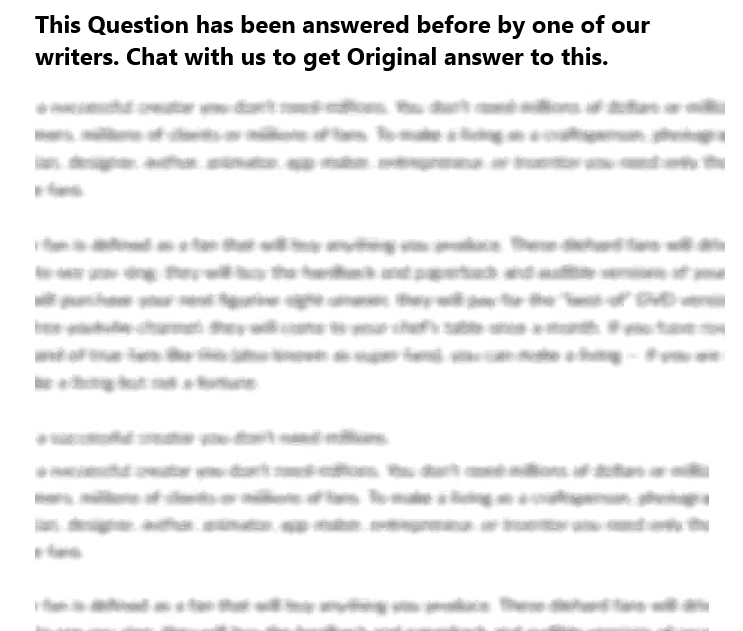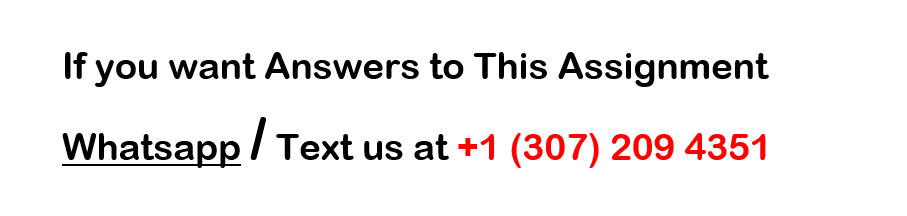Title
1
Records Automation Feasibility Report
Students Name
Department, Institutional Affiliation
Course Code
Instructors Name
Due Date
Contents
Introduction 3
Need 3
Solutions and Alternatives 3
Establishing Criteria 4
Defining Criteria 4
Body. 4
Alternatives and their merits and demerits 4
Recommendations 6
Advantages and Disadvantages 6
Implementation Plan 6
Conclusion. 6
References 8
Introduction
Company records play a critical role in the efficiency with which an organization is run. Multiple capital and systems investments have continually been made in refining the nature of record keeping in the organization. This report is a feasibility study on the possible adoption of a fully electronic cloud storage backed system of keeping of the company records.
Need
The current manual data storage system involves making physical records of each sale and transaction in the business. All the documents including delivery notes and copies of invoices are stored in files which are then kept in the records stores. While these documents have helped keep track of operations there have had a number of limitations. Key has been the difficulty in retrieval of the needed documents, consumption of office space and an untidy office look. A number of the office staff have been reluctant to adopt any new system as they are well versed with that storage system. There is thus need to come up with a better system and persuade not only the management but also the staff within the company to adopt it.
Solutions and Alternatives
One of the most profound abilities of technology is its ability to store large volumes of data and manipulate systems to achieve the desired outcomes. Besides the ease of retrieval, multiple options exist through which the data can be stored making it safe and easy to retrieve. One of these is the use of cloud storage. The adoption of computerized recording system and cloud storage will come in handy in solving the existing problem. To bring into fruition, consideration ought to be made to ensure the staff are well trained and receptive to the changes(Andrus & Mullins, 2006). For the company to progress forward they can opt for a computerized recording system without a cloud storage, second would be a computerized system with cloud storage and another would be the use of a hybrid system with both physical and computerized records.
Establishing Criteria
To have an effective system, it must be able to help achieve what the current recording system has been achieving. Besides that, it must be easy to use to use and affordable to the company.
Defining Criteria
A system serves the needs of a business, and thus it is paramount that the needs the current system solves be easily solvable by the new system. This must be within the budgetary approximations of the company and the current staff when well trained must be able to use the system in order to avoid unnecessary hiring of new staff.
Body.
Alternatives and their merits and demerits
Computerized storage systems offer multiple advantages to the business when well implemented and all loopholes associated with them are sealed. Some of the very clear merits is the reduction in variable costs associated with picking, recording and storage of physical records. Printing, punching arranging and storing documents once computerized stop to task the company cash system. Ease in retrieval is another advantage where the computers ease the searching of the needed information and its subsequent access after location is found. Better space utilization and aesthetic value to the office is enhanced by computerized storage systems. This means unlike physical files that easily litter a place. Computerized systems do not need any extra physical space to store information. With cloud storage, the data can be retrieved even from multiple locations provided that those intending to access it have the credentials needed by the security associated with the storage system.
However, even with the multiple advantages, computerized storage systems also do have challenges. One is the large initial investment that installation of the system requires. Besides the hardware of physical computers that can be purchased, there is need to have software designed that is able to execute the desired tasks. Most of this software require maintenance and routine upgrades which will keep costing the company for as long as the system is in place. There are risks of the information being accessed by outsiders through hat is conventionally known as hacking. Physical files are immune to such attacks.
Installation of a computerized system takes time and its adoption may prove difficult in its initial day. In order to offer a transition, a hybrid system can be adopted. This is where both systems are used simultaneously. This is however likely to encourage laxity where the team will be slow to adopt the uncomfortable since the known is still serving them(Belletti, 2010). A hybrid system however offers security in case cyber-attacks destroy the stored files(Terajima et al., 2018). In case a choice is made opt for a hybrid system, it must be done in such a way that timelines re placed on when a complete transition will be executed.
Another alternative is the use of a computerized system that is backed by cloud storage besides the storage devices within the organization. Cloud storage services are reputable for providing high security to the data entrusted to them(Kaneko et al., 2016). This service is however associated with additional cost of paying up for the storage of such data. The company should thus evaluate each of the options and settle on one that best suits our operations and interests within the given phase of growth of the company.
Recommendations
Advantages and Disadvantages
Given the named options, I would prefer the adoption of a computerized and hybrid system in the initial phase. This will be helpful in ensuring a seamless transition even as the members of the team try to adopt to the new technology. This will ensure there is incremental change that does not cause too much frustration to the known workflow of the organization (Raas, 1999). The transition also helps gradually train members while understanding challenges that need to be attended to without necessarily stopping the work flow in the company (Chasse, 2015). This method as earlier stated is however likely to slow down how fast the team realigns to it.
Implementation Plan
If adopted, to bring this into fruition a few things will need to be done in the following order. A pitching of the requirements of the system and its functionalities to a software engineer. This will be done by the company records officer detailing what the unit does and the engineers then figure out how to have that done by a computerized system (Hare, 2008). It will then be installed in the computers purchased by the company. Staff will be trained on the same and periodic assessments done on it to ensure it is working flawlessly. Once all the dynamics are working, the manual system will be gradually abolished. The software development phase is expected to take three months including the test drives while the induction of staff and testing while also using the manual system ought to take 6 months.
Conclusion.
Data and its storage is important to an organization. Physical filing is easy and does not need rigorous training to execute. It however is a slow method that occupies unnecessary space and reduce the speed with which data is handled. A computerized system has its clear advantages and disadvantages. When adopted a computerized system unlike a manual one is able to continuously undergo improvements. The company should thus consider the transitions in order to increase efficiency and reap of the benefits associated with computerized systems of storing records.
References
Andrus, L. C., & Mullins, C. (2006). 404-O. Assessing Attitudes and Competencies of Clinical Staff Toward Electronic Health Records. Journal of Emergency Nursing, 32(4), 273274. https://doi.org/10.1016/j.jen.2005.12.009
Belletti, D. A. (2010). Perspectives on electronic medical records adoption: electronic medical records (EMR) in outcomes research. Patient Related Outcome Measures, 29. https://doi.org/10.2147/prom.s8896
Chasse, K. (2015). Admissibility of Electronic Records Requires Proof of Records Management System Integrity. SSRN Electronic Journal. https://doi.org/10.2139/ssrn.2656464
Hare, C. (2008). Planning and Implementing Electronic Records Management. Records Management Journal, 18(2). https://doi.org/10.1108/rmj.2008.28118bae.002
Kaneko, R., Pavarangkoon, P., & Oki, E. (2016). A cloud provider selection scheme for cloud storage services. IEICE Communications Express, 5(11), 401406. https://doi.org/10.1587/comex.2016xbl0128
Raas, U. (1999). Electronic recordkeeping more than electronic document management. Records Management Journal, 9(2), 117129. https://doi.org/10.1108/eum0000000007246
Terajima, K., Negishi, N., Maruyama, K., Hasegawa, H., & Akazawa, K. (2018). A Hybrid Electronic Health Record System Integrating Electronic and Paper-based Records. European Journal for Biomedical Informatics, 14(1). https://doi.org/10.24105/ejbi.2018.14.1.10