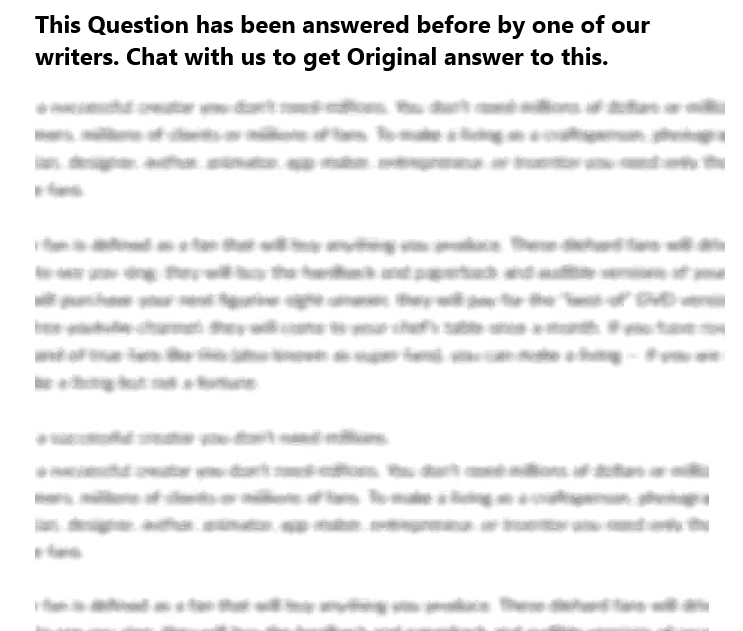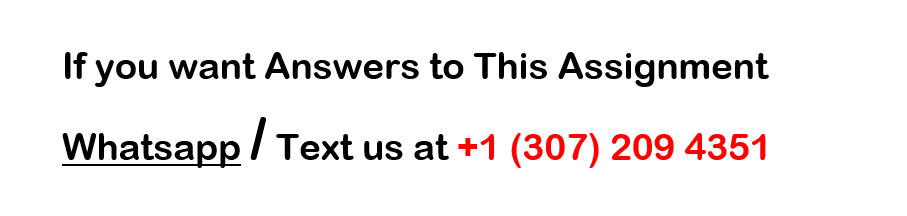I need help on 2 excel sheets
these excel sheets are for Quality Control, here is the link
P6-11 Statistics
Problem 6-11
Twenty First Century Laundry
Summary Statistics Using Excel Data Analysis Tool – “Descriptive Statistics”
Copy below data into yellow highlighted column, and sort in ascending order
Summary Data in Original Data
Ascending Order Place descriptive stats output below
69 3 1 72 93 3 80 6 5 36
42 2 64 44 15 77 49 85 82 102
28 70 41 30 25 45 31 49 49 49
13 42 27 13 45 31 14 34 32 39
19 29 12 19 30 14 21 14 14 52
7 13 18 8 14 19 18 21 21 5
94 19 6 107 19 2 41 7 15 15
53 8 90 55 2 64 16 12 27 53
35 16 35 38 3 9 9 9 11 39
16 17 18 23 74 25 26 58 59 62
Analyze the data output as presented by Descriptive Statistics
Analyze and explain what the Descriptive Statistics output means.
Incorporate analysis of the data, and your responses to the problem questions in the text, in a narrative format using the Report Template
P6-11 Histogram
Problem 6-11
Twenty First Century Laundry
Bin Size
Bin Frequency
15
30
45
60
75
90
105
More
Using the Data from the Statistics tab, and using the Bin Sizes above, determine the frequency of each bin.
Transfer the bin size and frequency count into the yellow highlighted cells.
The graph will self-create.
Follow instructions under the Chart to comply with required analysis of the chart. Analyze chart data. Do not describe the chart!
Analyze and explain what the chart data means.
Incorporate analysis of the data, and your responses to the problem questions in the text, in a narrative format using the Report Template.
Histogram
Frequency More Bin
Frequency
Prob 6-13
Problem 6- 13
Fillmore Metalwork Foundry
Descriptive Statistics and Frequency Chart
DATA (x – x-bar)^2 Step 2
1 0 Manually calculate mean & sample standard deviation
2 0
3 0 Mean (x-bar) = Calculate each to 4 decimals
4 0 Sample SD =
5 0
6 0
7 0 Step 3
8 0 Place Descriptive Statistics below. **Ensure the Mean is listed in cells E21 and F21**
9 0
10 0
11 0 Step 1 Original Data set Copy below data into yellow highlighted column. Copy and paste each column left to right.
12 0
13 0
14 0 38.1 38.5 38.3 37.3 38.4 39.2 38.9 38.5 39.0 38.6
15 0 38.1 38.8 38.6 38.6 38.6 38.6 38.9 38.8 39.0 38.6
16 0 38.5 38.5 38.8 38.7 38.7 38.7 38.9 38.6 39.1 38.7
17 0 38.5 38.6 38.5 38.5 38.7 38.8 38.9 38.7 38.7 38.6
18 0 38.7 38.6 38.7 38.6 38.9 38.7 38.9 38.5 38.6 38.5
19 0 38.8 38.6 38.4 38.6 38.6 38.7 39.0 38.7 38.7 38.5
20 0 38.6 38.6 38.5 38.6 38.5 38.6 38.7 38.7 39.1 38.6
21 0 38.3 38.6 38.4 38.1 38.4 39.5 38.8 38.8 39.1 38.6
22 0 38.3 38.6 38.4 38.1 38.5 39.6 38.7 38.8 39.2 38.8
23 0 38.3 38.6 38.4 38.1 38.5 39.3 39.0 38.8 39.2 38.7
24 0
25 0
26 0
27 0
28 0 Analyze the data output as presented by Descriptive Statistics
Analyze and explain what the Descriptive Statistics output means.
Incorporate analysis of the data, and your responses to the problem questions in the text, in a narrative f in a narrative format using the Report Template.
29 0
30 0
31 0
32 0
33 0
34 0
35 0
36 0
37 0
38 0
39 0
40 0
41 0
42 0
43 0
44 0
45 0
46 0
47 0
48 0
49 0
50 0
51 0
52 0
53 0
54 0
55 0
56 0
57 0
58 0
59 0
60 0
61 0
62 0
63 0
64 0
65 0
66 0
67 0
68 0
69 0
70 0
71 0
72 0
73 0
74 0
75 0
76 0
77 0
78 0
79 0
80 0
81 0
82 0
83 0
84 0
85 0
86 0
87 0
88 0
89 0
90 0
91 0
92 0
93 0
94 0
95 0
96 0
97 0
98 0
99 0
100 0 ANOVA
Problem 6-23
Sival Electronics Watch video on how to do the ANOVA Analyze the ANOVA output table. Focus on key indicators.
Based on analysis, develop conclusion on comparison values as they relate to problem.
Based on analysis, develop recommendation on which supplier to use.
Incorporate analysis of the data, and your responses to the problem questions in the text, in a narrative format using the Report Template.
One-Way ANOVA
Supplier 1 Supplier 2 Supplier 3
Finish 1 11.9 6.8 13.5
Finish 2 10.3 5.9 10.9
Finish 3 9.5 8.1 12.3
Finish 4 8.7 7.2 14.5
Finish 5 14.2 7.6 12.9
Place ANOVA table results below